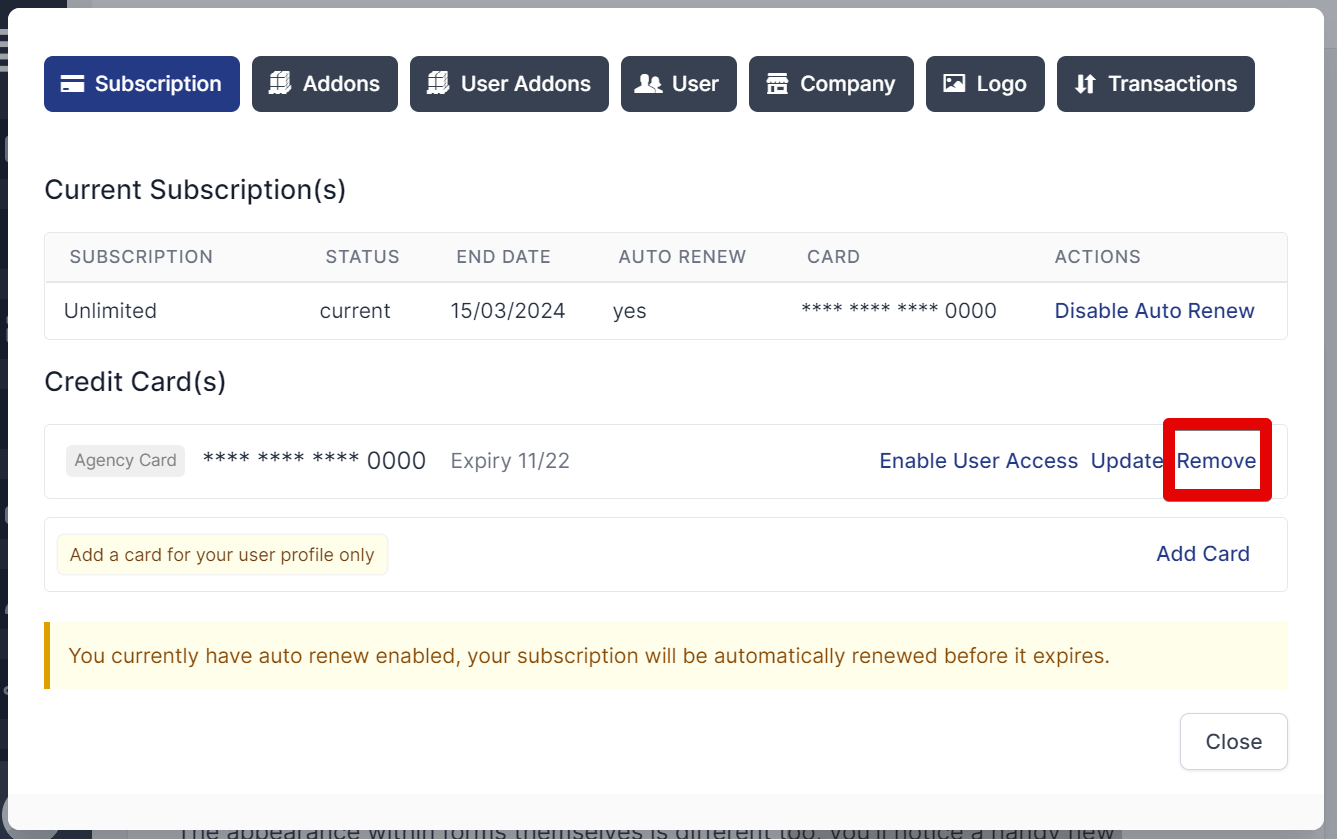Removing Saved Credit Card
- Click on your
Account Detailsin the bottom left-hand corner. - Under
Credit Card(s)clickRemovenext to the relevant card. - Click
Yes, remove the card.
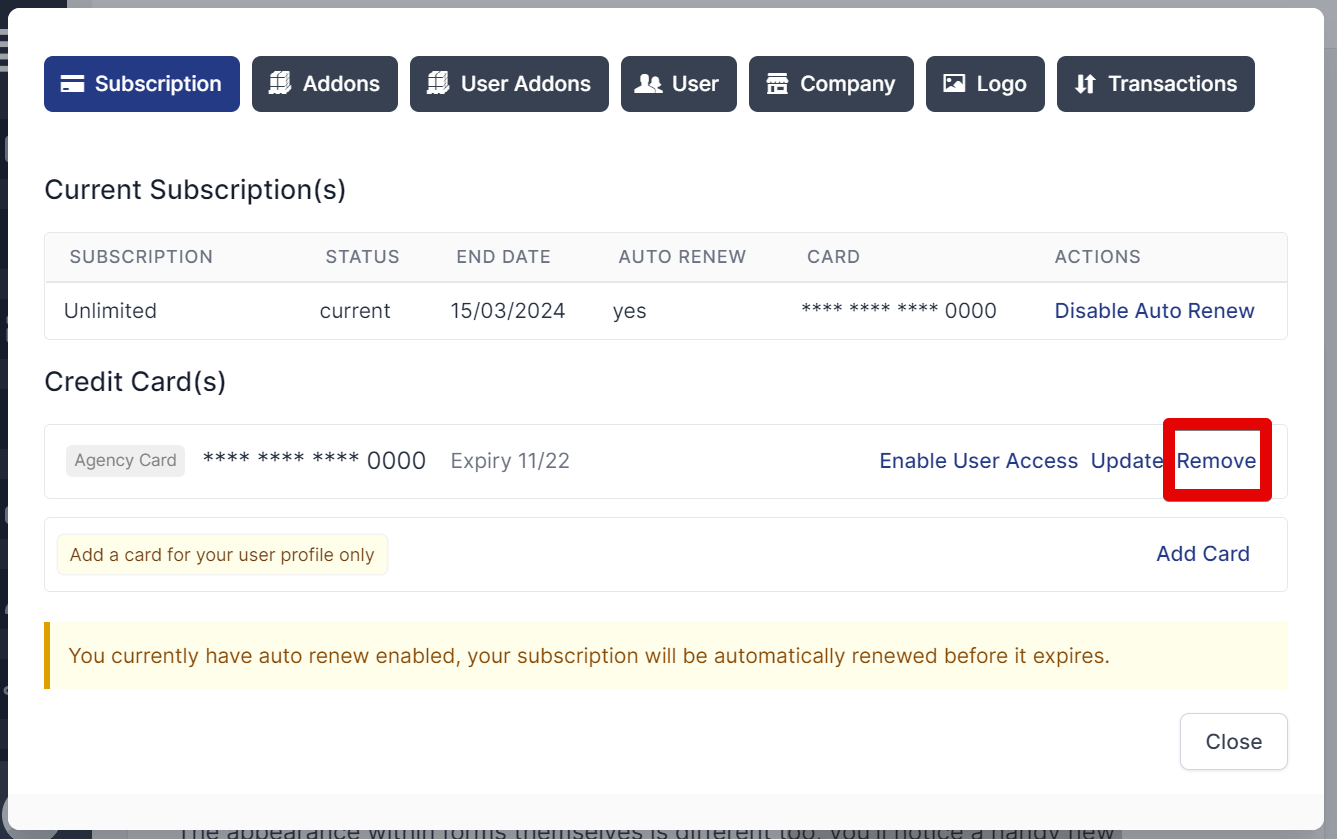
Account Details in the bottom left-hand corner.Credit Card(s) click Remove next to the relevant card. Yes, remove the card.