Dye & Durham
info
Dye & Durham offers a single point of contact for Property Interest Reports and Title Searches - with a fast turnaround thanks to their streamlined conveyancing software.
Once the reports or searches have been completed by Dye & Durham, they will be uploaded to AIC Forms Live and ready to be retrieved.
Connecting to Dye & Durham#
Prior to accessing Dye & Durham’s features, you will need to log into Dye & Durham, or create an account, and authorise the integration with AIC Forms Live.
📝 Steps for Connecting to Dye & Durham
- Find the
Connectionsmenu option from the left menu.
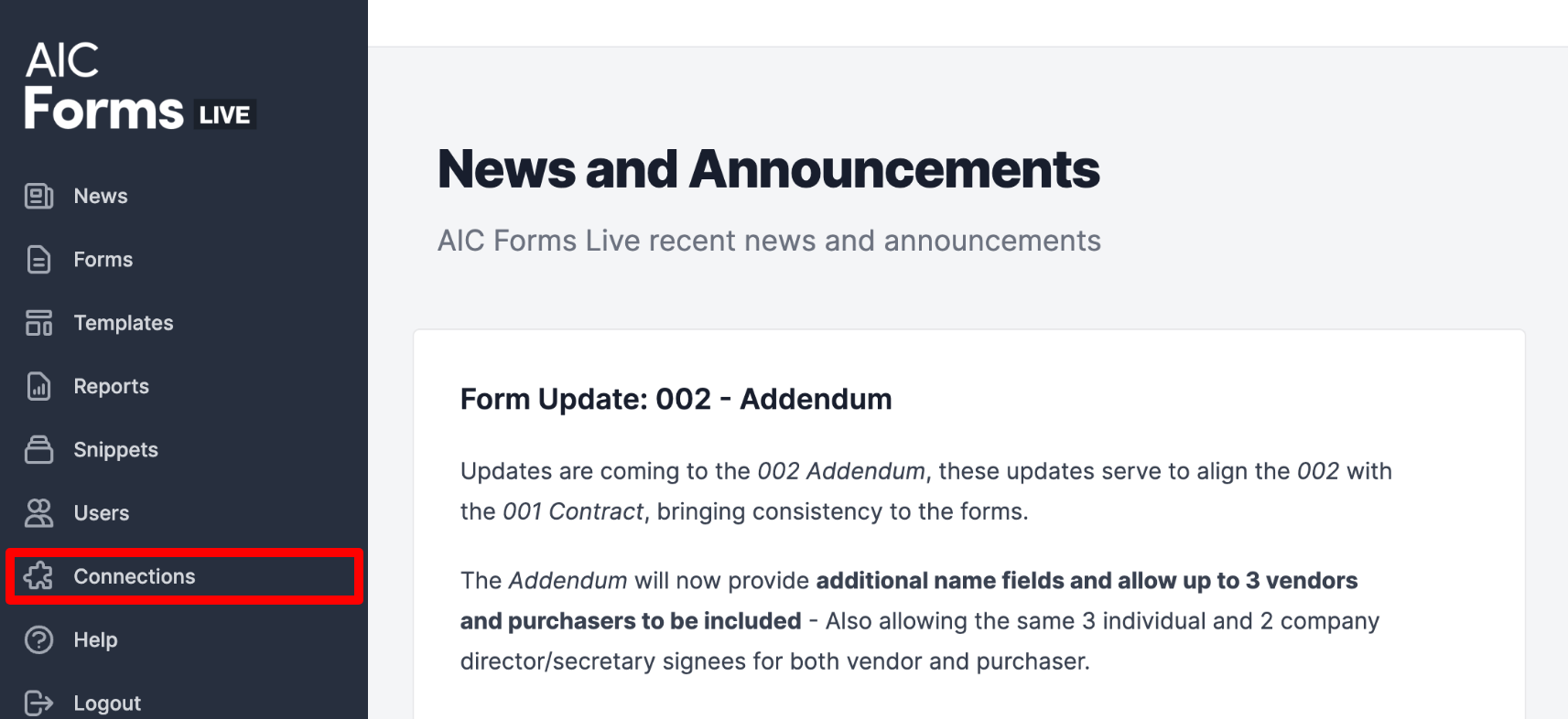
- Click
Connectnext to the Dye & Durham app.
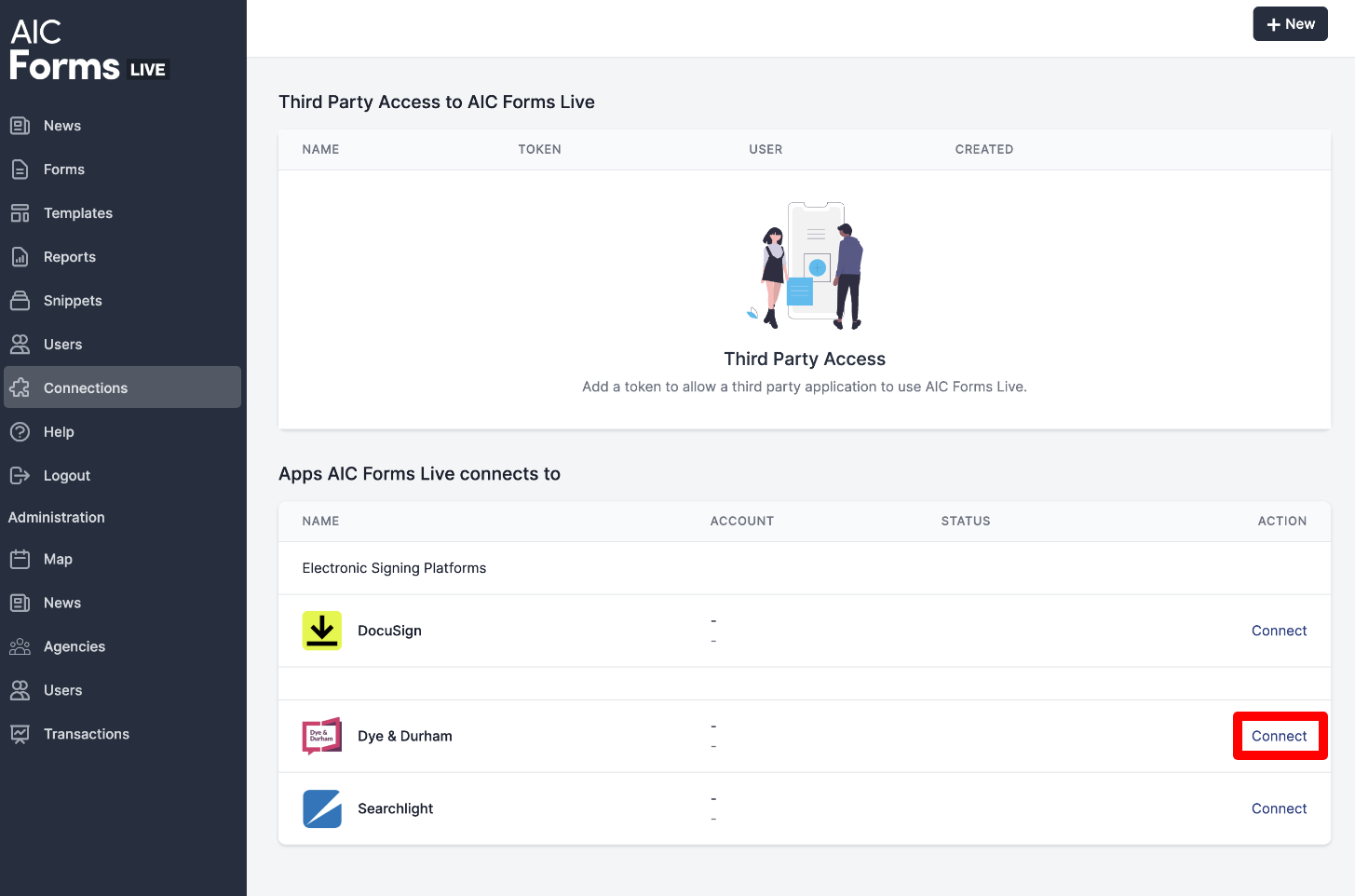
- Click
Start Authorisation Process. - From the authorisation prompt, log into your Dye & Durham account (if you do not have an account, you will need to register from the Dye & Durham website)
- Click
Done.
Ordering a Property Interest Report or Title Search#
From the left menu, select the
Formsmenu option.Click the
New Formbutton on the top right of the screen.Enter a name for the form in the
Descriptionbox.Search or find and select
Form 1from the list below and clickCreate.Click
Morein the top toolbar and selectPartners.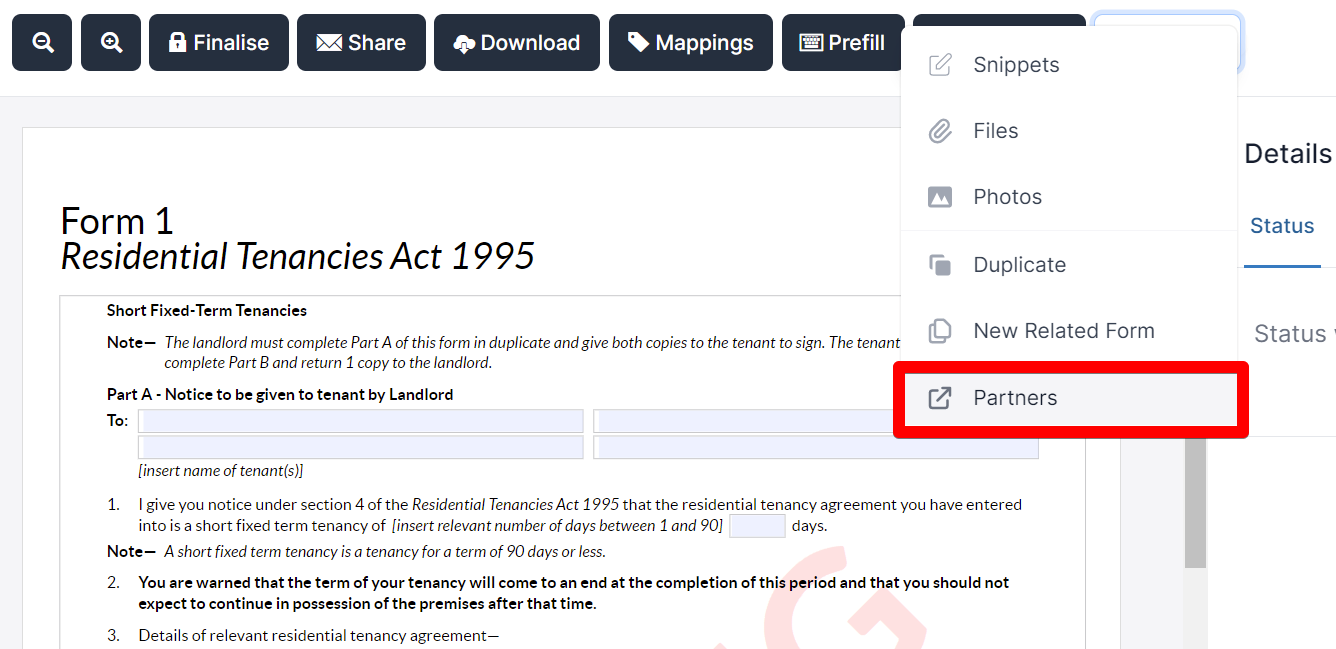
Click
Dye & Durham. Continue and select theProperty Interest ReportORTitle Search.Enter your agent code.
Provide the details for the property.
Confirm and select the address to proceed.
Finalise the details by clicking
Create order.
Viewing the Status of an Order#
To view the status of a Property Interest Report or Title Search, return to the form, click More, select Partners and then select Dye & Durham.
Accessing & Downloading Documents#
Once the report or search has been completed, the documents can be recovered from the Partners tab within the Form 1 by selecting Dye & Durham then View files.