Adding AIC Forms Live as icon on your home screen
info
iPad/Safari instructions only. For browser specific instructions please refer to your browser user guide or contact AIC Forms Live Support.
While on the login page, tap the
Sharebutton.Tap
Add to Home Screen.Tap
Add.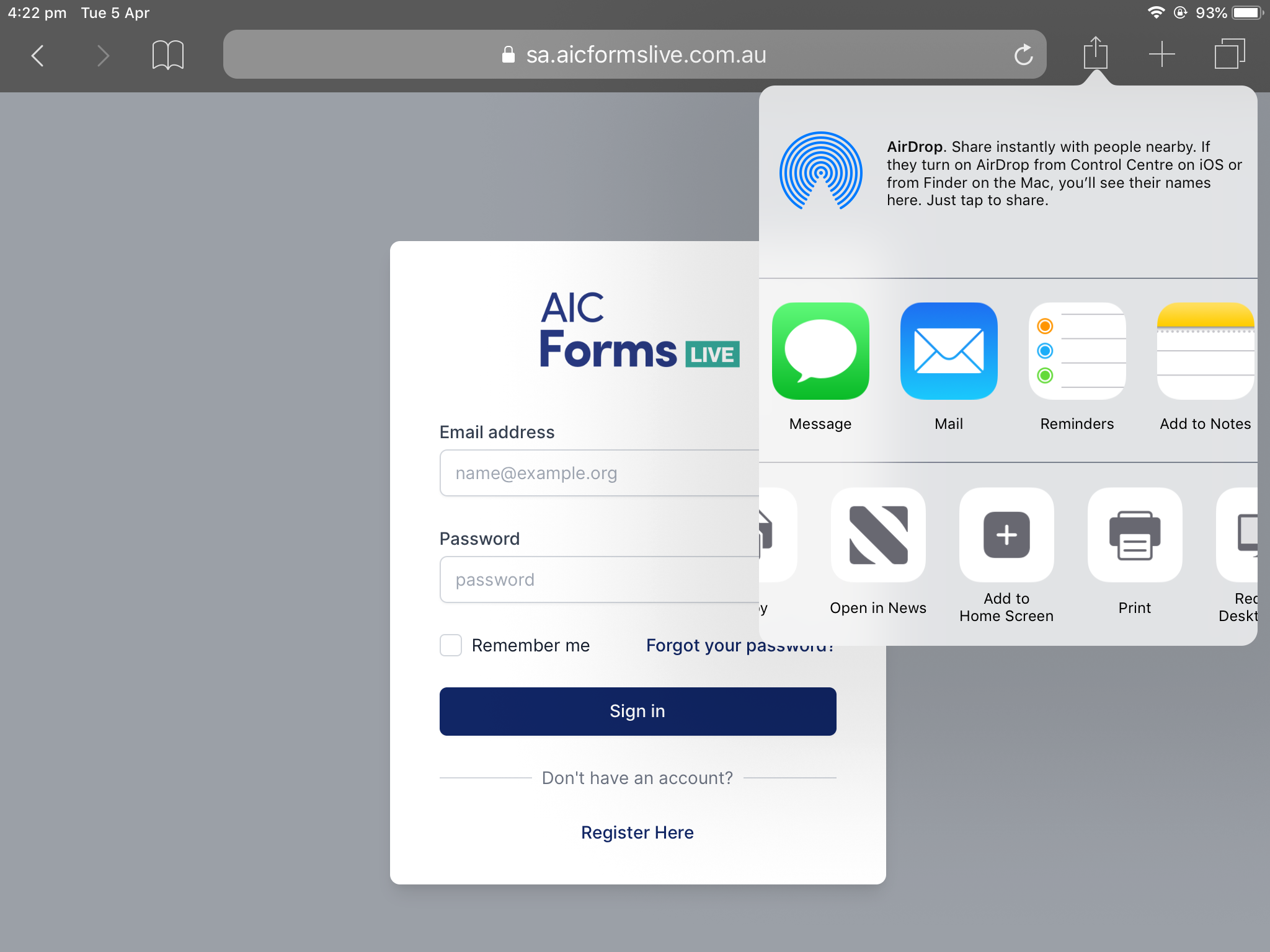
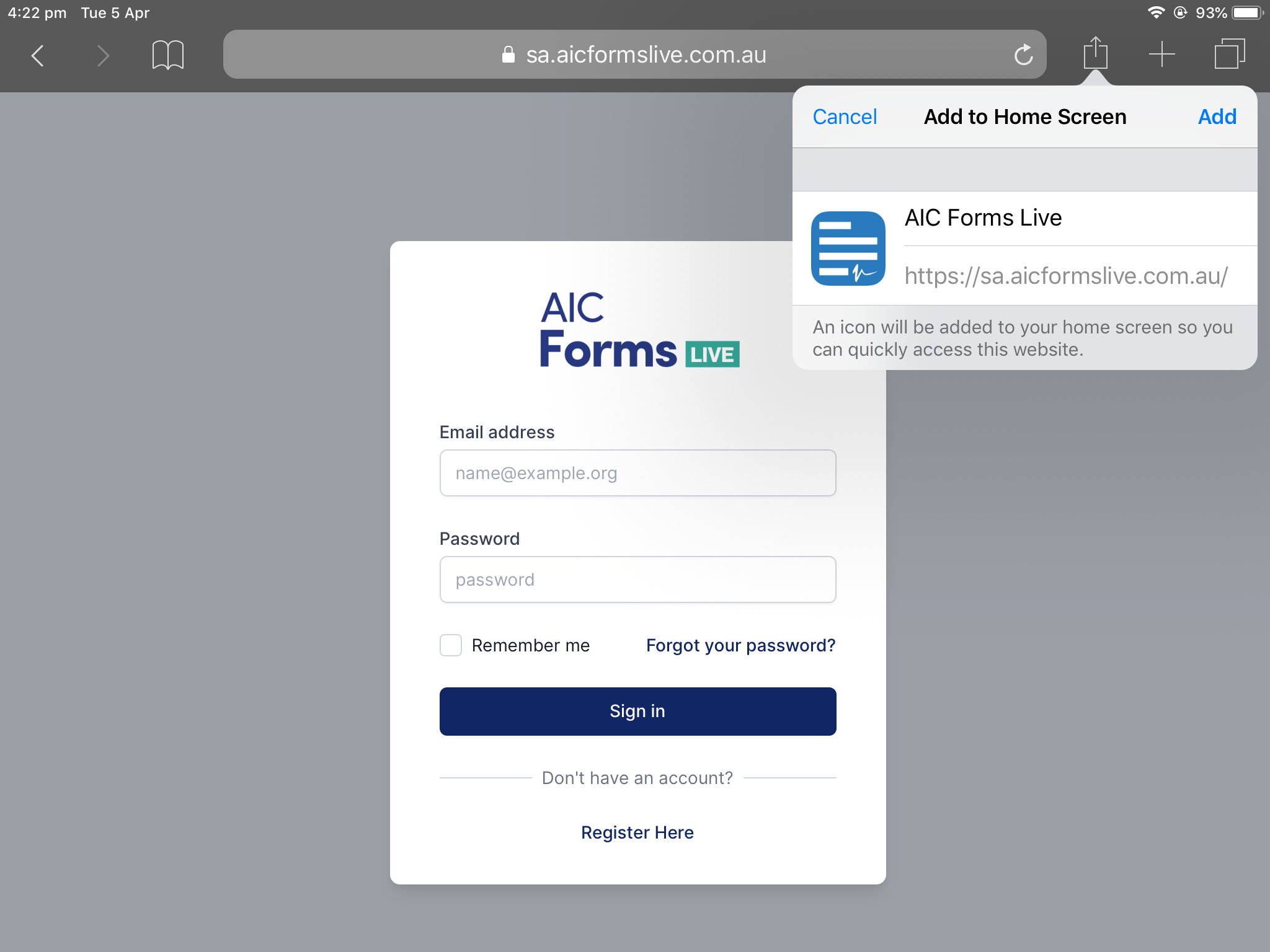
You can now access AIC Forms Live through the icon on your home screen.