New Related Form
This feature allows you to automatically populate information from one form to another, which will save you time.
note
For example: after creating a Sales Agency Agreement, you will need a Contract of Sale. Using this related form button, common information will be populated from the Sales Agency Agreement into this newly created Contract of Sale.
📝 Steps:
Click
Formsin the left menu and double click on the form you wish to create a related form from.Click
Morein the top toolbar.Click
New Related Form.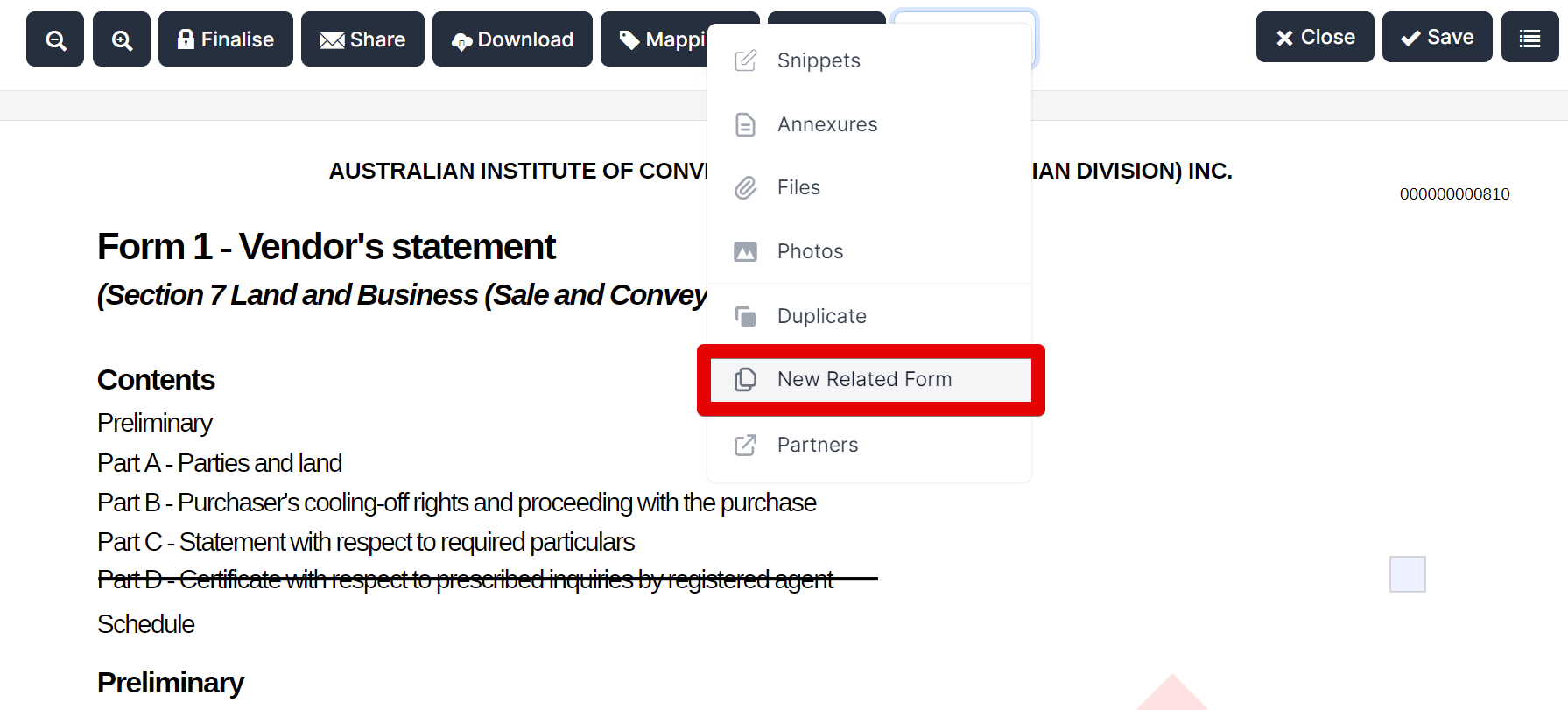
Select the related form you wish to create and click
Next.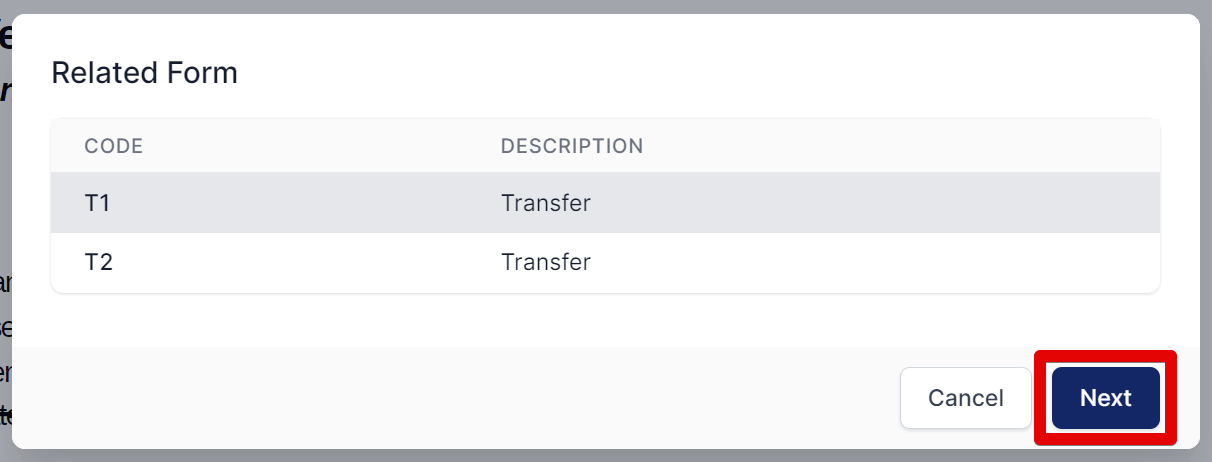
Choose from a Standard form (blank) OR a previously created Template.
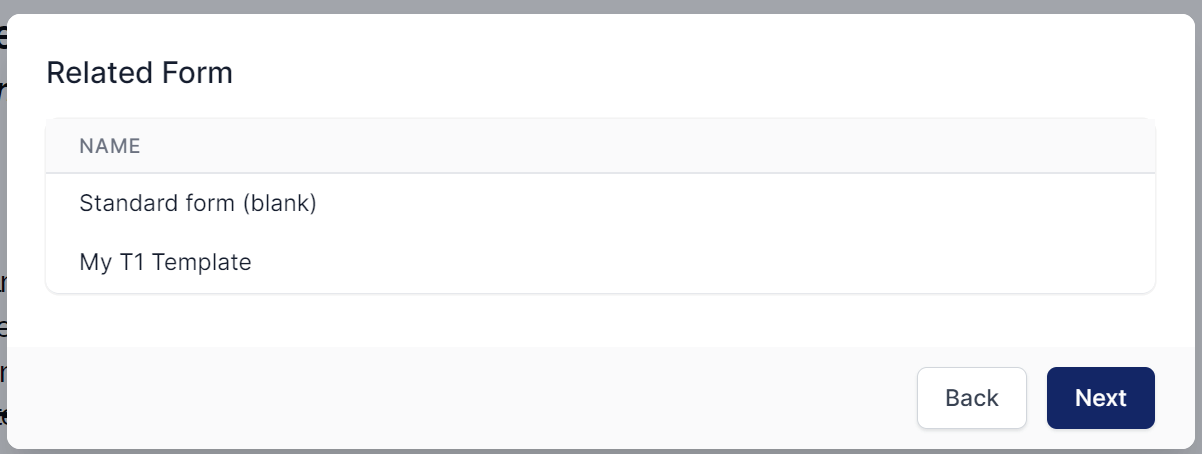
info
When creating a related form from a template the information in the parent form will take priority over the information in the template for any shared fields.
Type a name for your form in the Description area and click
Create.You will now be redirected into the newly created related form with the common information populated from the parent form.