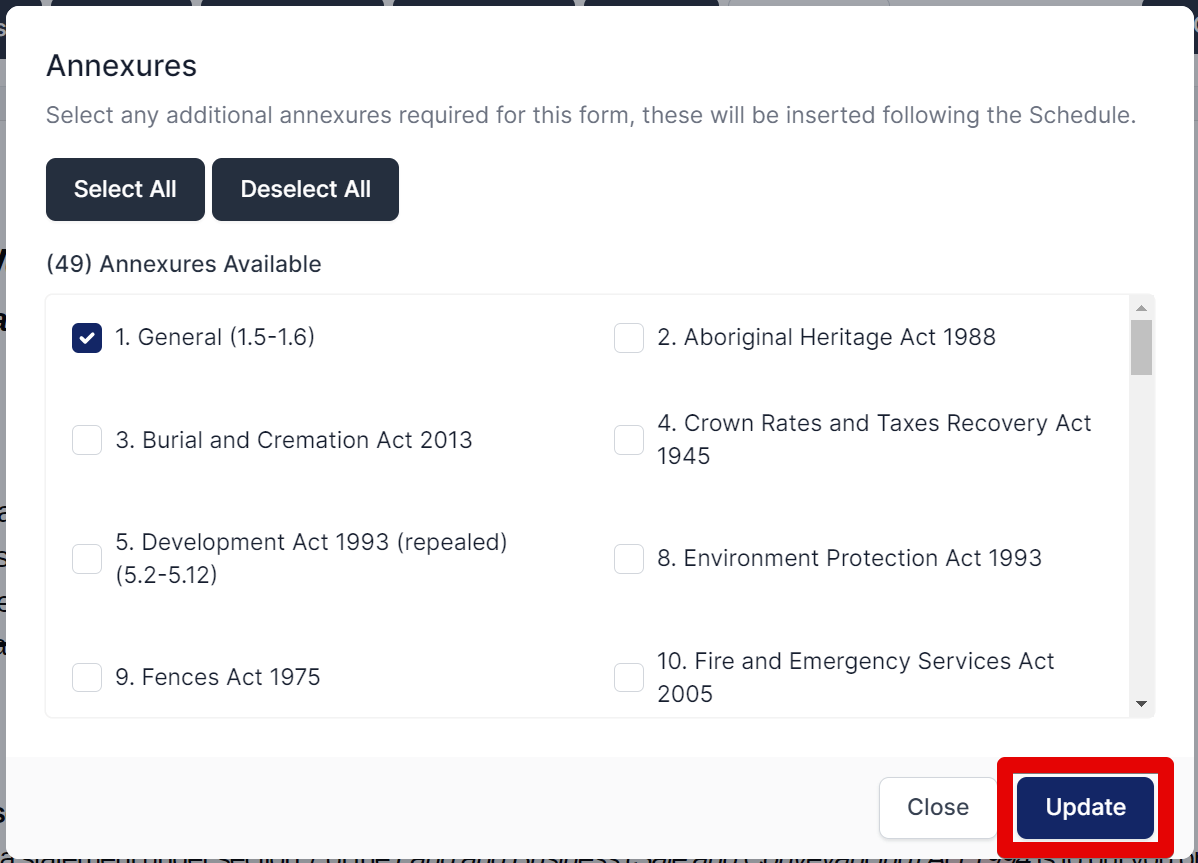Adding Annexures/Special Conditions
This feature allows you to add/remove pages to a form.
📝 Steps for adding annexures:
Select and open the desired draft form.
Click
Moreand selectAnnexuresfrom the drop down menu.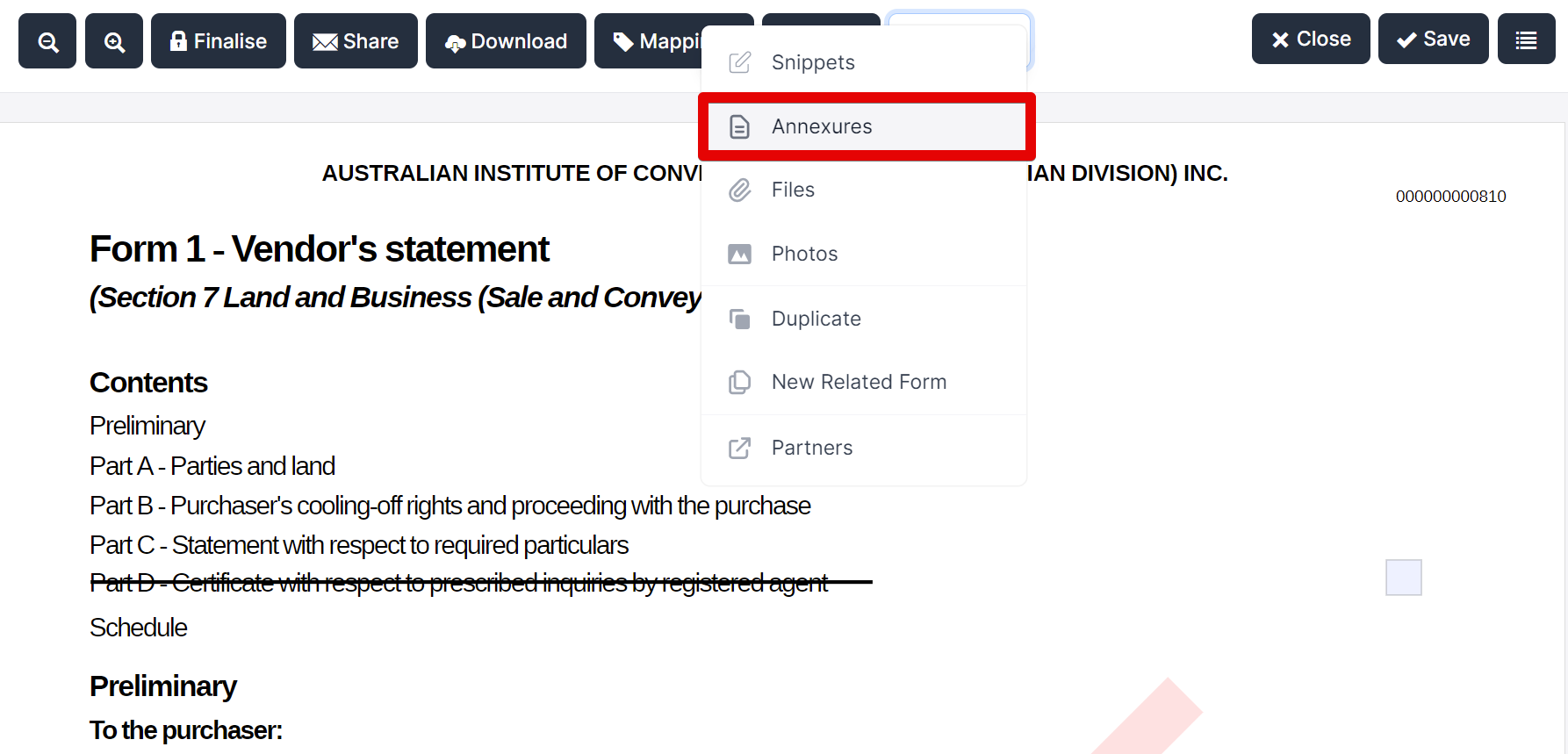
Select desired annexures.
Click
Update.